WhatsApp as a tool for communication has seen the beginning of lots of new relationships, maintained old ones and broken lots of hearts – The messenger application has been through alot! Keeping those private conversation “private”.
As the years go by, they learn from user reviews, comments, critiques like Ngbuzz.com, surveys and make improvements to their services while still remaining “Ad Free”!
One major feature that WhatsApp lacked was privacy controls.
Although notifications can be silenced, the App cannot be Turned OFF! Unless your internet is off or the service stopped from running(not recommended).
The app used to snitch on us and tells others when you were last seen online but all that has changed.
WhatsApp has added more privacy controls which many users are not aware of, so here goes.
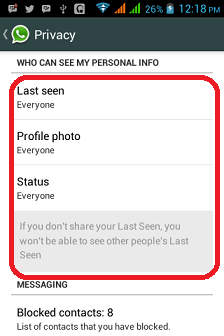
TURN OFF WHATSAPP LAST SEEN
NOTE: – Turning off WhatsApp Last seen means you will also not see the last time your contacts were online.
WhatsApp ONLINE status cannot be turned off! Contacts will still see when you’re online.
1. Open Whatsapp, while list of chats are displayed – press Option button on your phone and select ‘Settings‘
2. Select Accounts >> Privacy >> Last Seen (under “who can see my personal info)
3. Last seen is set to be displayed to everyone by default. You can set it be shown only to your contacts (Saved phone numbers) or Nobody.
Control Who can see you Profile Photo and Status Updates.
You also have control over who see Profile photos and status updates you share.
1. Open Whatsapp, while list of chats are displayed – press Option button on your phone and select ‘Settings‘
2. Select Accounts >> Privacy >> Profile Photo or Status (under “who can see my personal info)
3. Profile Photo and Status is set to be displayed to everyone by default. You can set it be shown only to your contacts (Saved phone numbers) or Nobody.
Do you think these privacy settings are any good?
What other features would you like to see added in upcoming releases of WhatsApp?