Google’s popular Mobile Operating system – Android has several modes built in to your device to help troubleshoot and resolve issues.
You might never need to use them unless your Mobile phone malfunctions. Some of these modes are:
– Download Mode: Allows Firmware to be installed on Samsung devices
– Safe mode: Disables all third-party Applications
– Recovery Mode: Gives access to wipe factory reset, apply update from Storage or install a custom recovery.
We’ll only discuss Safe Mode in this post. Use the search bar below to find more information we’ve written about the other modes.
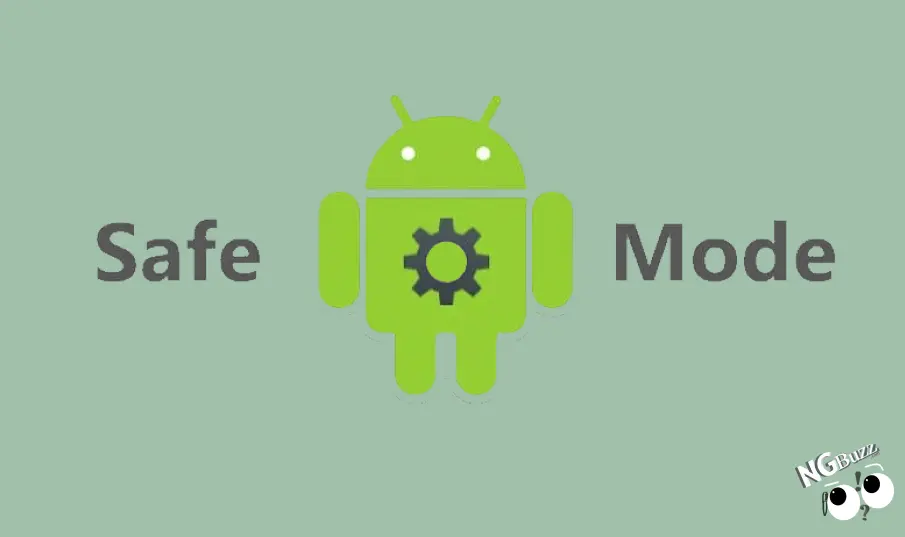
What is Safe Mode on Android ?
Safe mode in Android Devices is a Built in Failsafe function that prevents damage to your Android OS.
The Operating system – Android can be damaged if system critical files are modified by means of rooting.
Applications downloaded from the Google Play Store or Third-party APK Marketplaces can cause compatibility issues and hinder the smooth operation of your device.
In severe cases, it might not be possible to use your device, Enter settings or attempt to remove the incompatible Application. A lot of users simply resort to a Factory Data reset but Safe Mode should be attempted because it disables all third-party applications and allows your to uninstall via Settings >> Apps.
This is similar to what Safe Mode does on Microsoft Windows Operating systems.
How to get Android devices into Safe Mode
If your device becomes bloated with malware, adware and pop-ups automatically launching and downloading unnecessary apps, a Firmware Flash done by a qualified tech support might be a more permanent solution but you can try the following as a temporary fix:
- Power of your Android Device
- Hold “Volume Down + Power Button” and release when both buttons when Boot logo is displayed
- Your device will boot up and display “Safe Mode” on the bottom-left corner of your screen.
If Unsuccessful, Try holding Volume up + Power or Home Button + Power.
Some third-party apps available on the Android Store can assist to get your device in safe mode but root may be required.
How To Remove Safe Mode from Android Device
There are three easy ways to get your device out of safe mode.
- While device is turned on, press and hold the Power Button and select ‘RESTART”
- While device is turned on, Swipe down to check Notifications. If your device has SAFEMODE in notification, tab to turn it off and your device will restart
- If step 1and two above doesn’t work, remove the battery while phone is on for about 3 minutes and allow it boot.
Let us know if you found this post useful and don’t hesitate to leave all questions / comments below.
Show us some love: Like – Tweet – G+