FaceTime allows users of Apple products make video or audio call with ease. FaceTime make makes it easy to have video or audio call as all you need is stable internet and a built-in or connected microphone or camera. FaceTime is available on supported iOS devices with iOS 4 and later and Mac computers that run Mac OS X 10.6.6 and later. FaceTime was released on the 24th of June 2010 by Apple Inc.
Apple Inc. is an American technology company with its headquarters in California, United States. Apple Inc. are the makers of iPhone, iPad, iPod, etc. iPhone is basically an internet phone and that is what the “i” stands for.
So in this article, I will tell you how you can setup FaceTime on your iPhone. So keep reading on.
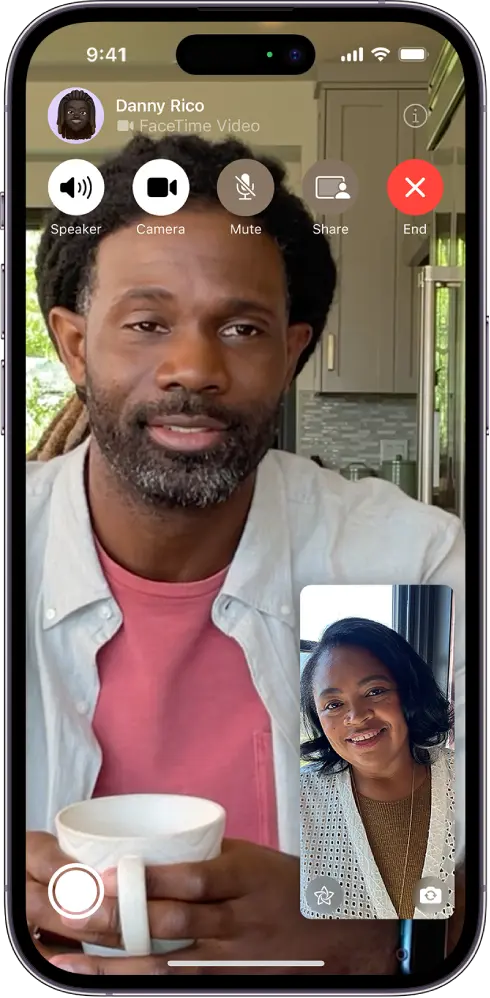
Related:
How To Setup Face ID On iPhone.
How To Promote Your Music On Apple Music.
How To Identify A Fake iPhone.
How To Update The iOS on iPhone.
How To Add A Person To A FaceTime Call.
Anyone on the call who is using the FaceTime app can add more people to the call. To add more people to the call, follow these steps.
- While the call is ongoing, click the sidebar button in the FaceTime app, then click the plus button.
- Enter the person’s name, email address or phone number, then add.
- Click the ring button next to their name in the sidebar to call them.
How To Make A FaceTime Call.
- Open the FaceTime app.
- Click the new FaceTime button. (If you don’t see it in your version of FaceTime, skip this step).
- Enter the name, email address or phone number of the person you want to call.
- Then click the FaceTime button to make the video call or click the arrow on the button to choose FaceTime audio (IF you don’t see this button click the video or audio button instead).
How To Setup FaceTime On iPhone.
To setup FaceTime on your iPhone, follow these steps.
- Open Setting.
- Tap FaceTime, then tap use your Apple ID or FaceTime.
- Then sign in with your Apple ID.
If you are using an iPhone or iPad, you can register with your email address or phone number.
See Also:
What To Do If Your Gmail Account Is Out Of Storage.
How To Add Multiple WhatsApp Accounts On One Device.
How To Make Money On Social Media.
Things To Know Before Investing In NFT.
So was this helpful? leave a question or contribution in the comment section below. You can also share this post on social media platforms to enlighten others.