Saving a document as PDF is good because if you want to sent it to someone (for example, via mail) it cannot be tampered with. The full meaning of PDF is Portable Document Format.
Microsoft Word is a computer word composer, developed by Microsoft.
So if you want to learn how to save a document as PDF with Microsoft Word without going online, no worries cause in this article I will tell you how. So just keep reading on.

How To Save A Document As PDF With Microsoft Word.
To save a document as PDF without going online, follow these easy steps.
When you are done with the document and about to save, click the save as type bar then select PDF and that is it, its that easy.
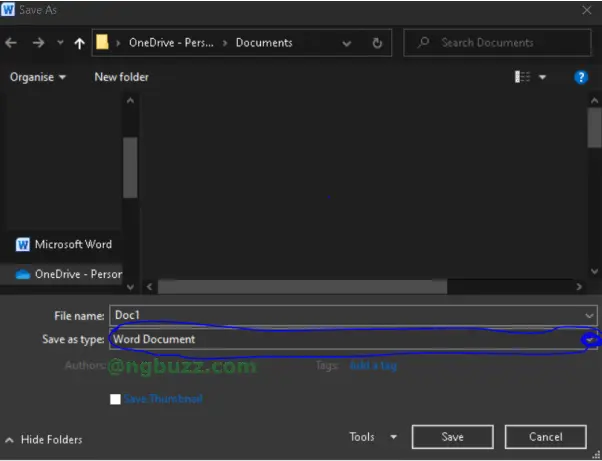
It can also be done for Microsoft PowerPoint, Excel documents etc.
Hope this article has been helpful, you can drop a question in the comment section below.