Like many of you, i search Google images which are usually copyright protected and add to post without linking to the owner – It is wrong and i decided to start doing the write thing. Recently i also wrote about Top 5 reasons why you should add images to Blog posts.
I spent the better half of last night searching for best FREE image sources to add in blogs without infringing on anyone’s copyright – My findings are what you’re reading now.
The rule is simple: You didn’t create the content, You have no right to use or share it, except granted express permission by the author. – That pretty much sums up copyright laws.
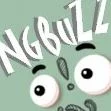
Whether you see the © 2021 sign at the footer of a website or not, it’s unethical to steal the content.
Probably preaching to the choir here, but I’ll ramble on – someone has to do it..
It is common practice to give credits to people that helped in the creation of your final work. You see it at the end of every Movie, You see it in Books and articles where the author writes references, TV News give credits to reporters covering the news, and even Churches where the Pastor gives credit to God for the miracles performed.
99.9% of content creators Hate it when you copy their work (Text, Image, Video, script etc) and may likely contact you asking to take it down (if they have the time)
70 % of content creators would be comfortable if you attribute their name or website link as the ‘Original Creator” – this is a form of advertising, saying “thanks” and giving them a backlink (you can Ref= Nofollow the Link if you wish)

29% of content creators DO NOT PERMIT Copying or using their works – They don’t care about your Back link, or your mention of their name as the source. Especially if the item you copied is for Sale.
How to use Google Image Search CORRECTLY to Find Images Available for Personal and Commercial use
WOW! that is one Long heading lol – i couldn’t find any better way to put it.
Maybe the introductory speech about copyright was not necessary, but its important you know what you’ve been doing wrong – and this is How to correct it.
WRONG – Using Images on your Blog from Google Image Search
RIGHT – Using Images labeled reuse On your Blog from Google Image ADVANCED Search
The Second option is Correct because it gives you an option to Search according to image license types:
Image labeled for reuse, Images labeled for commercial reuse, and Images Labeled for reuse with modification etc.
Here’s How to:
- Visit Google.com
- Click on Images at the top NavBar
- Type in the image search term you want
- Select ADVANCED Image Search from Settings icon Or Just click this Link https://www.google.com/advanced_image_search
I Hope this posts adds value to your blogging experience – And if you use images from my blog please link back as that is right thing to do and the creative commons license type i use.
Share this with other friends – Put them on the right track in image searching and use.