Secured PDF file is the best way to prevent third parties from viewing and editing a file when such files is within their reach. This means when you write an ebook and secure it with a password no one can copy and paste your content or manipulate it in anyway.
Another restriction on Secured PDF is that it doesn’t allow you to convert it to Microsoft Word document format. That’s obviously one of the major reason why people do need other means to convert it to doc. What if you forgot your password? Well, follow this steps to convert or remove password.
Note: if you are able to convert the secured PDF to other format it means the converted copy is not secured and can be used for other purpose.
Here is how to Convert Secured PDF to Word (doc, docx):
• Before your conclude try to use Adobe Acrobat to convert it to word. Then when it shows file not permitted for that before you continue with these steps.
• Create Google account if you don’t already have one.
• Log on to Google Drive
• Navigate to find and click on the gear like “Setting” button and click on Settings option from the drop down menu.
• Check the “Convert Uploads” box and click done button to apply the changes in setting.
• Upload the PDF file
• Right click on it and choose open with Google Doc option
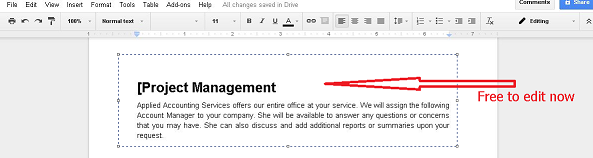
When it opens will be able to do what you want with the file. But it might not look the same way it was in the initial pdf format.