You know when using the YouTube Music app (if you have not paid for the monthly subscription), if your phone goes to sleep the music automatically stops. But I will tell you how to stop that from happening.
The YouTube Music app is an app used for playing music on phones and even PCs, You can play music for free if you don’t mind the ads or your battery consumption, but the part when it get annoying is when the music stop if your phone goes to sleep.
But don’t worry because in the article I will tell you what to do to stop that from happening, it does not require you to download the app, so just keep reading on.

How To Bypass The YouTube Music From Getting Stopped When Your Phone Goes To Sleep.
This is the moment you’ve been waiting for. To stop it from happening.
- Go to your browser and visit the YouTube Music site
- Normally the site is in mobile site version
- Go to the menu and change it to desktop site version, and that is it.
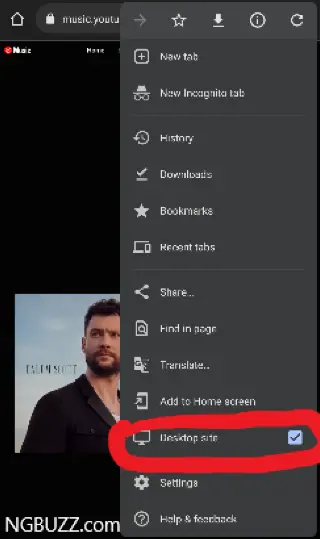
Although when you switch to desktop site version, everything seems so small, but if your phone goes to sleep you can control the music skip, next, etc from your locked screen.
Hope this article has been helpful, you can drop a question in the comment section below.
Related Post: Download YouTube Music App