Professional mode on Facebook, shows the number of followers you have by converting the number of your friends to followers. But you will still have them as friends. Professional mode can only be activated on Facebook accounts and cannot be activated on pages.
Ever wanted to have followers on Facebook, in this article I will tell you the steps to take to activate professional mode for followers.

How To Know If Someone Is Using Professional Mode.
If you enter someone’s profile, and you see digital creator, then the person has turned on professional mode.
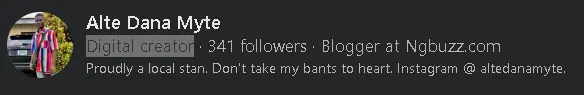
How To Turn On Professional Mode On Facebook.
- Go to your profile.
- Click profile settings.
- And turn on professional mode.
And that’s it, its that simple.
Hope this page has been helpful, you can drop a question below.