GTBank announced the launch of a brand new mobile Banking application to the surprise of its customers.
The introduction of another Mobile Banking App called the GTWorld has left customers wondering why the new change, why create an entirely new app, why not an update to the old and what will happen to the old GTBank Mobile App.
This Mobile Banking App shares some similarities with the previous Mobile App but comes packed with so many other features, services and security upgrades that will make you feel left out if using the old app.
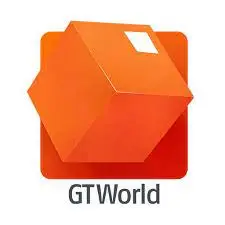
GTWorld Mobile App Features:
Here are some of the many features that is included in the new GTWorld mobile app:
- Facial Recognition: Another layer of security using “Facial Recognition” has been built in to the app. This makes total of 3 (PIN, Fingerprint) ways you can secure your account, login or authorize initiated transactions.
- Transfers with Phone Numbers: You can transfer money to a beneficiary with just his phone no. This transfer is applied to all banks. Note: The phone no. must be linked to his Bank account.
- Blocking your stolen ATM: You can get a new ATM card and block your stolen or misplaced card.
- Loan Application: You can apply for loan from GTBank with this app if you have a salary account.
- Account Statements: View your Account Statements directly from your email and send to choice destination. Example: Embassy
- Manage Accounts: Check your account balance, open new account and view your transaction history with this mobile app.
- GTLocate: Get directions for ATM Points locations close to you using the GTWorld.
- GTTraffic: Find the best route to your choice destination on a map from your GTWorld App
- FX Transfer(USD): The previous mobile app doesn’t allow dollar transfer but this GTWorld allows it.
- Beneficiary Save Option: With this app, you can choose whether or not to save a beneficiary before undergoing a transaction.
DOWNLOAD GTWORLD MOBILE APP FOR ANDROID AND IPHONE
- Android and iPhone users can Install the App in their device using this link: Download GTWorld Android App and Download GTWorld app for iPhone
- EXISTING USERS: Input User ID and Password
NEW USERS:
TO GET YOUR PASSWORD
Dial *737*6*5# from your account registered line to get your login details.
- At first login, you will be asked to authenticate your device if it is your preferred device
- Create a 4-digit pin (your choice)
- Agree to the terms and conditions, then a 6-digit code will be sent to your email address ie. the one linked to your account.
- Enter the code in the mobile app and your device will be successfully verified and linked to your account.
NOTE: You will required to set your preferred option for login either facial,fingerprint, token or pin can be used.
That’s it!!! You can now start enjoying the services. Indeed this is an easier and affordable banking app.
Don’t forget to Like, Tweet, Share, Google +
this post.