I Love United Bank For Africa (UBA) for one thing – They have more branches than any bank I’ve used.
Whether it’s a remote village or school campus, they manage to set something up to service the public.
It’s true that they’ve lagged behind in recent technology upgrades going on in Nigeria and don’t have the best customer care records but they’re catching up with the introduction of new Personal Banking E-Products such as U-Mobile Banking and now Internet banking services.

An integral part of their goals as a Bank is to offer only the most up-to-date services to you that is why they’re making these efforts to improve customer experience and enable you transact on your account without having to physically visit the bank offices. UBA is introducing a robust and secure Internet Banking Platform.
What can you do with UBA Internet banking?
- Check the balances of all your accounts with UBA Plc (Savings, Current, Domiciliary, Loan, Investment Accounts).
- Download the statement of account for any of these accounts in various formats (Display, MS Money, Swift’s Mt940 & MT950, Microsoft Excel, PDF)
- Transfer Funds from your account to any other account within UBA Plc other banks online real-time.
- Buy Airtime and Data from any of the mobile phone networks for yourself or third party. Also prepaid lines and postpaid lines.
- Pay Your Bills Directly Online (PHCN, DSTV, GOTV, DONATIONS, TITHES, CONTRIBUTIONS FEES, TAX etc) to Over 65 organizations or billers.
- Load Funds directly from your account to any UBA Prepaid card (self and 3rd Party).
All these amazing services can be done from the comfort of your home or office and there’s even more to come soon.
How To activate UBA Internet Banking
- You can Register for UBA Internet Banking by visiting the UBA Internet Banking Portal Existing Users can Login.
- Click INSTANT SELF REGISTRATION. Select “retail” if you’re an individual account holder or “corporate” if registering a Company Account on UBA Internet Banking.
- Fill in your account details, First 6 Digits of ATM Card and Last 4 digits correctly and other required information and submit the form.
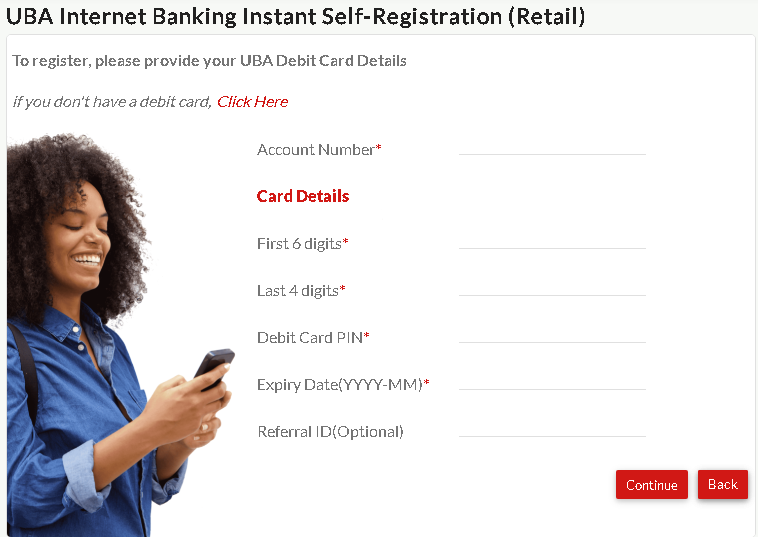
Option 2
Walk into any UBA Business Office and request for enrollment on Internet Banking. Ensure your details (e-mail address, mobile phone number, address and signature) in records match your current data. Fill the form given to you by the customer service officer or relationship manager.
You will receive feedback and your login details directly to your mailbox within 24hrs of applying for the service through option 1 or 2 above. Use details sent to login into the UBA Direct website
For further clarifications and enquiries, kindly contact UBA Customer Fulfillment Center at [email protected] or Call 0700-2255-822.
After testing GTBank Internet banking services and completely satisfied with it, I hope UBA can offer same or better service.
What’s your experience with UBA Internet Banking? – Did you find this post useful? Leave a comment below.