NOTE: Part 1 for iOS users/PC while Part 2 of this post is for Android Users
We all have a limited amount of music stored on computers, Mobile devices – After a week or month of listening they get repeated over and over again whether you have shuffle on or off.
To solve this problem, discover new music and provide more variety, Online Music Radio stations are available, they provide fresh tracks topping the charts, categorized according to genre for your listening pleasure.
One of the most popular online radio station that allows music, talk-show and comedy streaming on the Web or Mobile device is PANDORA but certain countries (including Nigeria) are restricted from using this awesome FREE service with an optional paid subscription.
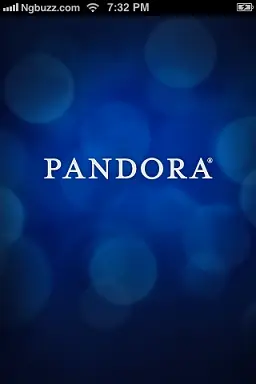
How To Bypass “PANDORA Not Available In This Country” Error
If you’re reading this, chances are you’ve seen that error while trying to listen to Pandora on the Web or using the Mobile App. Here’s an easy fix that does not require any third party software installation.
This applies specifically to iPhones/iPads but the DNS Edit can be done on PC or other Mobile phones.

First Solution to Access Pandora on Mobile
When connected to Wifi, Make this DNS change on your phone.
Open Settings >>> Select Wi-Fi >> click on the little blue arrow next to the WiFi name.
Scroll to where it says “DNS” and enter this Address 107.170.15.247.
That DNS is provided for free by Portaller and when used allows you to access stuff available only in US.
Second Solution to Access Pandora on PC Web Browser
Visit Pandora.com, if you see the “Restricted” page then install this Free Firefox VPN Addon Called – Hotspot Shield or the Google Chrome VPN Extension – Hotspot Shield.
When Hotspot shield is turned on, it allows you to select a country Virtual Private Network (VPN) such as US or Canada that allows you access to content restricted in your country.
Hotspot shield is free to use but if you required other advanced features, such as faster or private servers – consider the paid package.
FREE PROXY IP / PORT FOR PANDORA ON PC
A third option for Access Pandora or other restricted websites in your country is to setup a proxy in your browser.
It’s as easy as the first method for iPhone, no add-on installation needed and works in any browser.
-Visit free-proxy-list.net or other free proxy list website, copy an active USA proxy and port to your Browser Network Proxy settings (see image below).
Never access sensitive information over public VPNs – Turn of your VPN for a while if you wish to access emails, banking details or make a payment online.
Listen, like the song? Buy the album.
Congratulations of finding Pandora APK to download and install on your android device, that’s the easy part.
If you don’t already have Pandora Application installed, simply do a Search on Google for Pandora.APK and lots of results with direct download links will be recommended.
To fix “Pandora not available in this Country” Error, you need to download any of many proxy server applications littered all over Google play store.
How to use:
– Run Hotspot Shield and connect to one of 5 Free USA servers – Due to high number of users, several connection attempts is required to be successfully connected. Changing connection protocol to TCP allows easy connection.
– While Hotspot Shield is connected, Open Pandora and the error should be gone.
Hope this page was helpful, you can drop a question in the comment section below.