The Joint Admission and Matriculation Examination Board requires all candidates to register on their E-Facility portal Starting the process with an authorization Code that is used to Buy Your JAMB UTME Registration form.
Every Student seeking admission into an Institution of higher learning in Nigeria is expected to have access to this portal to manage their admission process to make changes, upload required documents and make payments for JAMB related services.
NOTE: The E-Facilty Portal also gives access to the JAMB CAPS Portal directly. The Correct Website for JAMB E-Facility Portal is https://efacility.jamb.gov.ng/
While Registration for JAMB UTME Can be completed at an authorised Center without using an Active Email Address, it will later be required for the following:

WHAT IS THE JAMB E-FACILITY USED FOR?
- Checking & Print Original JAMB UTME Results: Students can easily use the SMS Service to check JAMB UTME Results but there’s no way to print that SMS copy of the Results. For a fee of 1,500 Naira only, a PDF Copy of the JAMB Result with all the branding can be generated and Printed but you must login into the JAMB E-Facility Portal.
- Upload of O-Level Results: Your UTME Registration number can be used to upload your O-Level to JAMB CAPS but you will need this login information to confirm that your Results have been successfully uploaded. No Higher institution will grant students Admission who do not meet the O-Level requirement or have not shown that they got the right grades for the essential subjects.
- Change of Course: After successful Registration and UTME Examination, there’s still a small window available for candidates to make changes to their choice of Institution and course of study. The E-facillity portal makes these changes possible.
- Re-Print UTME Slips: You can Re-print your JAMB UTME Examination slips to confirm any changes to your examination center, dates etc.
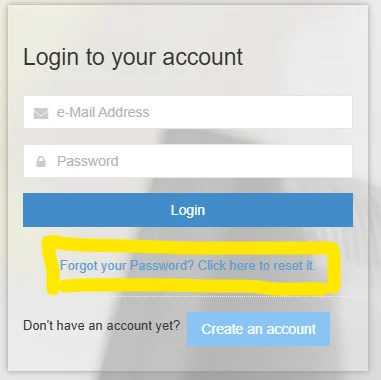
RECOVER LOST / FORGOTTEN JAMB UTME E-FACILITY LOGIN DETAILS
- Email Recovery:
If you have lost your JAMB UTME E-facility Login email address / password, the fastest way to get it back is to login to your email address inbox and find the last password sent to you by jamb but if you do not have access to your email address anymore, a forgotten email/password recovery option is best. If all these fail, then proceed with this last method of retrieving JAMB UTME E-facility Login using SMS. - SMS Recovery Method:
Use the same Mobile Phone Number your JAMB UTME Authorisation code was sent to, send the following SMS:
Send “PASSWORD” [emailaddress] to 55019 or 66019.
SMS Example: PASSWORD [email protected]
I hope this information helps you out.
Don’t hesitate to leave any feedback in the comments below.