The responsibility of Birth and Death Registration, Certificate issuance and accurate keeping of cencus data falls on the National Population Commission. A part of the Federal Government you don’t get to hear about or need until you require any of the services they offer which includes:
- Birth Registration
- Foreign Birth Notification
- Modification (Self Service)
- Certificate verification and Reprint etc
Why do you need NPC Modification of Age / Change of Name (Self Service)
- National Identity Number (NIN) Self Service: The National Identity Management Commission now allows minor changes to be made to your NIN Name, Birthday etc. An Affidavit or Birth Certificate is not accepted to authorise those changes, rather they
- International Passport Renewal: Changes to your personal information such as name, age etc will also require a digital verifiable record of the change if you’re applying or renewing your Nigerian passport
While there are other services available on the NPC Online Portal, this post will focus on the online Modication of Birth Day or change of name because it allows Nigerians Home or Abroad to carry out these services easily on their smart phones.
Requirements for Age / Name Modification on NPC Self Service
- A Smartphone with Clear Camera is Required to Capture your Face during the process. You must be in a plane background for this step to be successful
- An Affidavit signed and issued by a recognised court is required for name change and date of birth change.
- A Payment of 15,000 Naira for Date of Birth change and about 1,500 Naira for name change is required and can be done online using your ATM Card on the NPC Portal
Steps to Modify Age / Name on NPC Self Service
The most difficult part of this process is access the form. A lot of users get stuck on the first page that list 14 requirements but do not know how to proceed as there are no clear directions. I will explain the steps below:
- Using your Mobile Phone: Visit the National Population Self Service Website for Certificate of Birth Attestation You can also visit the NPC home page directly and select Services to see a list of other registrations of birth.
- First time user will be required to create an account on the portal using Your National Identity number (NIN), Active email address and password.
NOTE: You must be able to access the email address because Verification codes will be sent during the process to confirm your ownership. - After Successful Login with Email and Password the Attestation, Check Status, Update Application and Print Slip options CANNOT BE CLICKED until you View and Agree with the Privacy Information Requirements on number 14.
- On the Privacy Policy Page, Select and Agree with All six NPC_PIMS policies one after the other by clicking “I have Read…” (See image)
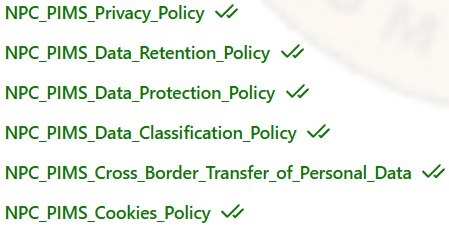
- Proceed to Make Payment Online and Take not of the Transaction Reference generated. A copy will also be emailed to you because it is required to modify your form on a later date or check the status of completed form.
- After a few hours of submitting the Form, Log back into the NPC Self Service portal to check status / Print your attestation. A PDF copy of your attestation signed by NPC will be available for Printing and is verifiable by other third parties. A sample copy of the attestation is shown below.
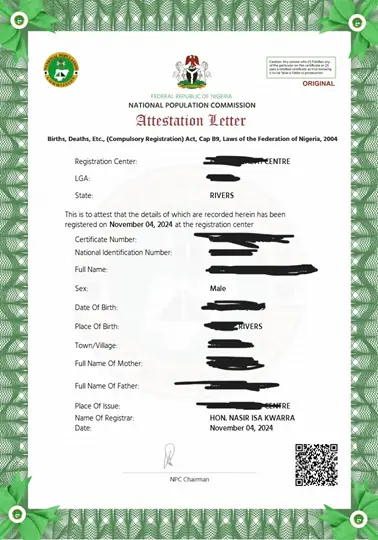
Ngbuzz is not Affiliated with the National Population Commision, We provide the detailed information found while undergoing this process for you. Do ask any question you have in the comment section.