Apple ID is a special account that once created, gives you access to Apple services. With Apple ID, you can sign in to your iCloud, use the App Store, and also make purchases on iTunes and Apple Music. Apple ID allows you use features like iMessage and also FaceTime. Its a key part of the Apple ecosystem. Your Apple ID is like your passport to the Apple world.
Apple ID is a feature for iOS users by Apple Inc. An American company that specializes in production of technological items like iPhone, Vision Pro, iPad, AirPod, Mac, etc. Apple has its headquarter in California, United States. Apple products are known to be good and durable.
So in this article, I will tell you how you can reset your Apple ID password. So keep reading on.
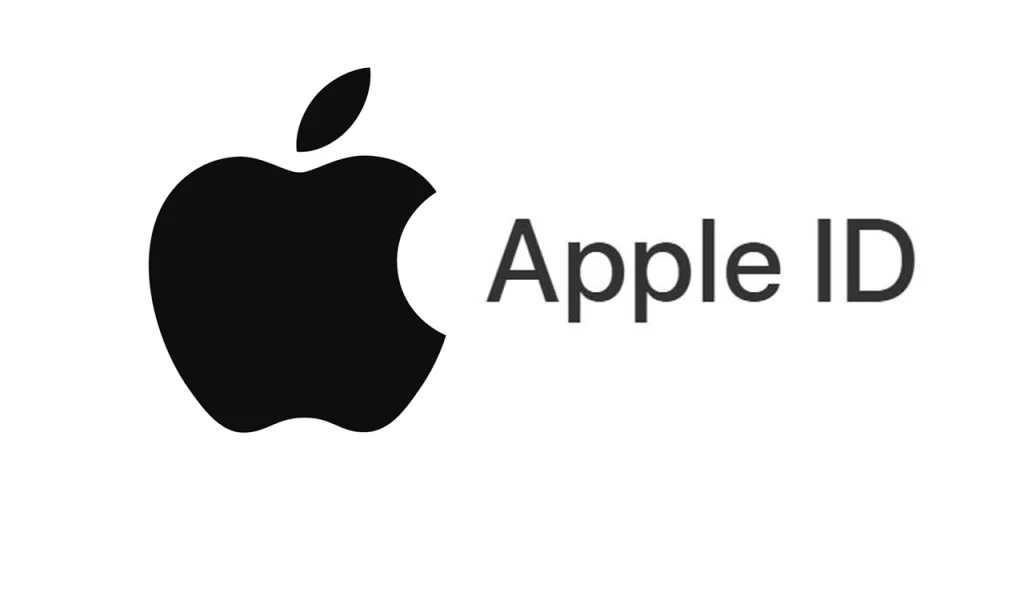
RELATED ARTICLES:
How To Setup Your Apple Vision Pro.
How To Cancel Your Apple Music Subscription.
How To Promote Your Music On Apple Music.
Can One Apple ID Be Used On Multiples Devices?
Yes, you can use your Apple ID on multiple devices. If you have an iPhone, Mac, iPad, or even an Apple Watch, you can still sign in to all your devices with your Apple ID and still have access to your apps, documents, etc. It helps keep everything in sync and makes switching device seamlessly.
Is Android Better Than iPhone?
I can’t say an Android is better than an iPhone, neither can I say the iPhone is better than an Android. Because it depends on the individual preference.
Some people prefer to use an Android because of its customization option and also wide range of phone choices.
While other prefer iPhone because of its user- friendly interface and integration with other Apple devices.
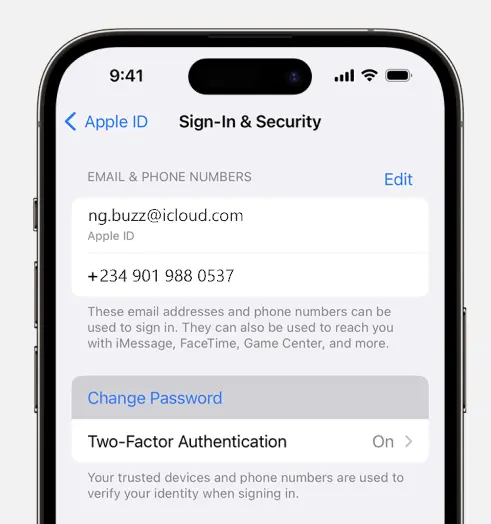
How To Reset Your Apple ID Password.
Follow these steps to reset your Apple ID password.
- Go to settings on your iPhone or iPad.
- Tap your name then sign in & security then go to change password.
- Then follow the instructions to reset your password.
How To Reset Your Apple ID On The Web.
- If you don’t have access to your device and you want to reset your Apple ID password, visit Apple website to reset your Apple ID password.
How To Reset Your Apple ID Password On Apple Support App.
For this, you can borrow someone’s device to reset your Apple ID password.
- Open the Apple Support app on someone else’s device .
- Scroll down to support tools then reset password.
- Tap A different Apple ID.
- Enter your Apple ID. If you don’t remember your Apple ID, you may use your email or phone number.
- Tap next and follow the instructions to reset your Apple ID password.
So was this helpful? leave a question or contribution in the comment section below.