Apple Vision Pro is Apple’s first 3D camera, you can capture spatial photos and videos in 3D, then relive those cherished moments like never before with immersive spatial audio. Apple Vision Pro was designed by Apple. The Vision Pro integrates incredibly advanced technology into an elegant, compact form, resulting in an amazing experience every time you put it on.
The Vision Pro was built on the foundation of macOS, iPadOS, visionOS and iOS to enable powerful spatial experiences. Apple Vision Pro blends digital contents with your physical space. The Vision Pro can be used to watch movies, make video call, browse through the internet, and do lots more.
In this article, I will tell you how to setup your Apple Vision Pro. So keep reading on.

RELATED ARTICLES:
How To Cancel Your Apple Music Subscription.
How To Promote Your Music On Apple Music.
How To Navigate Through The Vision Pro.
You can navigate simply by using;
- Your hands.
- Your voice.
- Your eyes.
Things To Do Before Your Setup Your Apple Vision Pro.
- Make sure you have a strong WiFi connection.
- Make sure you are in a safe area, free of obstacles.
- Make sure you have an Apple ID with two-factor authentication turned on.
What Comes In The Box With The Vision Pro.
Your Vision Pro comes in the box with the following items:
- Enclosure and audio straps.
- Solo knit band.
- Light seal cushion.
- Light seal.
- Battery with attached power cable.
- USB-C charger cable.
- USB-C power adapter.
- Vision Pr cover.
- Vision Pro polishing cloth.
How To Setup Your Apple Vision Pro.
If you bought a new Vision Pro and you don’t know how to set it up, follow these steps.
- Charge your Vision Pro (using the power adapter and USB-C charger cable included in the box).
- On your Vision Pro audio strap, insert the power cable with the power cable angled slightly upward. The dot on the power cable should line up with the white outlined dot on the audio strap.
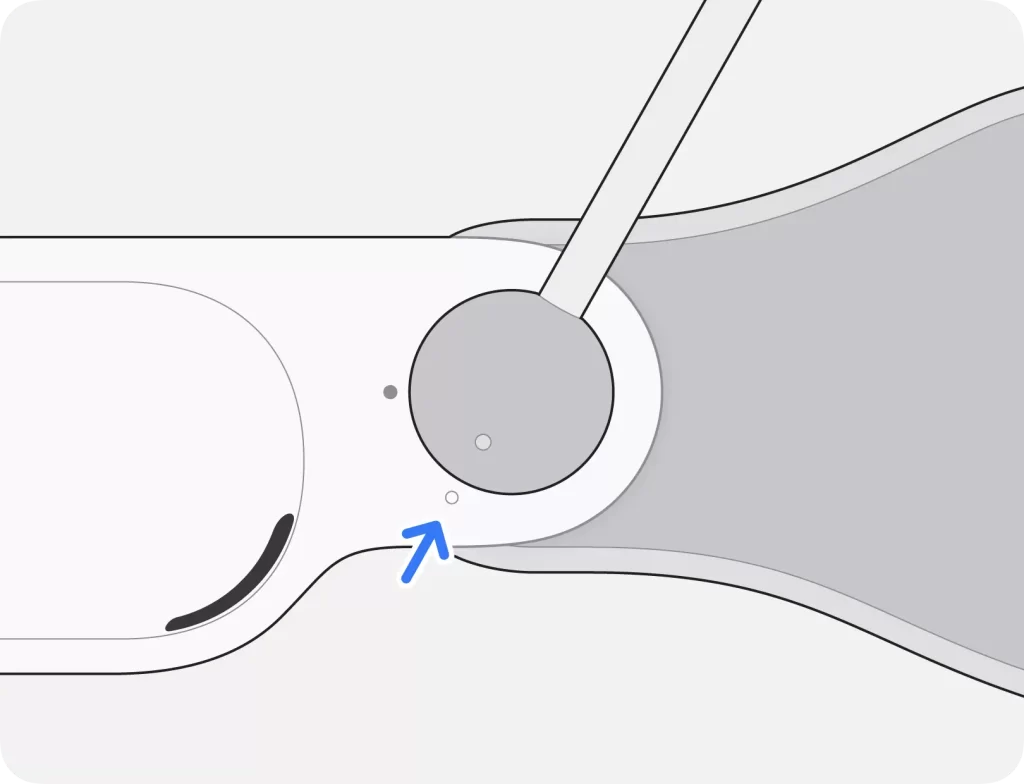
- Rotate the power cable clockwise until it locks in.
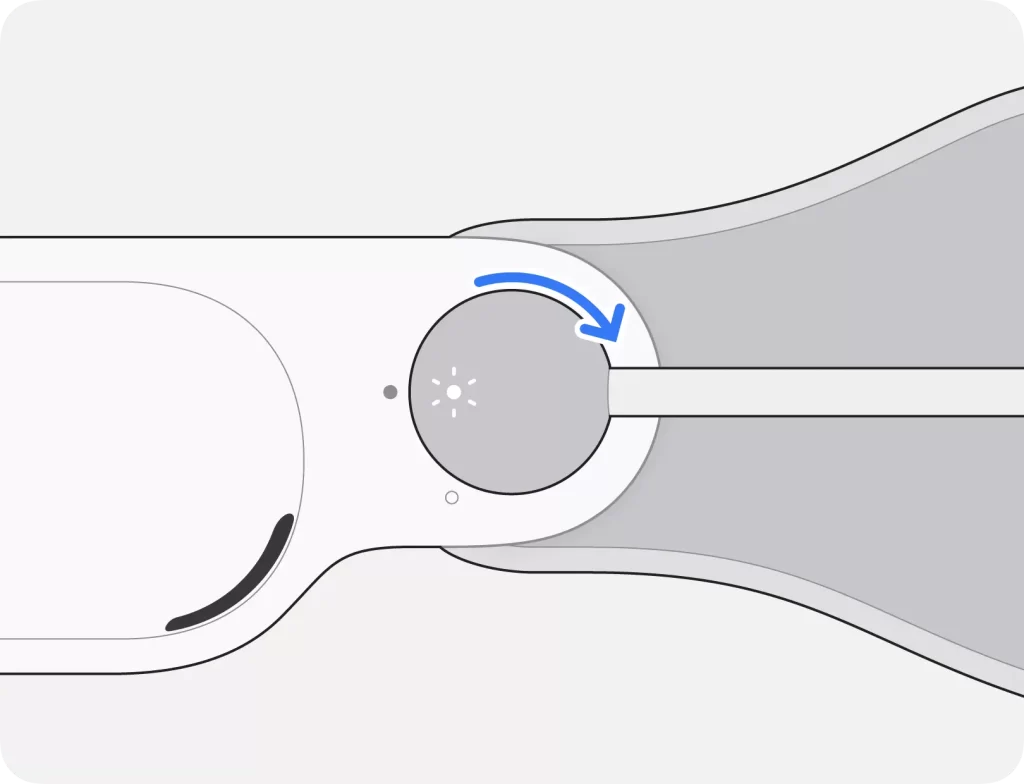
- When you see the battery light pulse on the power cable, the power cable is successfully connected and your Vision Pro turns on.
- Remove the cover on the front of the Vision Pro.
- If your purchase prescription or reader ZEISS Optical Insert for vision correction, you can attach your ZEISS Optical Inserts.
- When you hear a tone or see the battery light on the cable solid, your Vision Pro is ready to wear.
- Put on your Vision Pr and make sure that you have a good fit.
- Then follow the onscreen steps to begin visionOS setup.
After your Vision Pro is turned on and the battery stays connected, it will sleep when you take it off and wake when you put it on.
SEE ALSO:
What To Expect From iPhone 16.
How To Factory Reset Your iPhone/ iPad.
What To Do If Your iPhone Won’t Turn On Or Is Frozen.
So was this helpful? leave a question or contribution in the comment section below. You can also share this post on social media platforms to enlighten others.