Grand Theft Auto 5 (GTA 5) is an amazing game, a reason why I love the game is because of it’s amazing video quality. GTA 5 has so many buttons with different functions which are sometimes hard to remember. A button on the pad (for example, L2 button), has so many functions, so the only way you can remember the functions of all the buttons on the pad is if you write them down or if you have been playing the game for a long time.
GTA is a game by Rock Star games and you can play GTA online where you can also earn or you can just play offline for fun.
So in this article, I will tell you the functions of all the buttons on the pad, so just keep reading on.
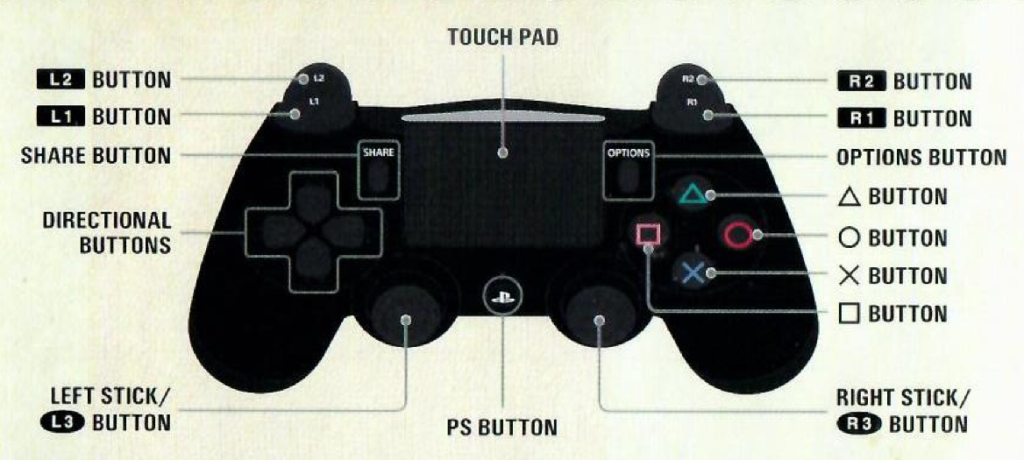
Fun Features Of GTA.
Here are some features that makes GTA fun to play.
- You can form a bike gang and rule the streets.
- You can run your own illicit businesses and become a boss.
- Work together to plan and execute epic co-operative heist.
- Compete in a range of activities like stunt race etc.
GTA 5 Control Buttons Functions.
In Vehicle Controls.
- L2 Button: Brake, Reverse when stopped, Plane throttle down, Helicopter Descend.
- L1 Button: Aim drive- by weapon, Yaw (In aircraft and submersible).
- R2 Button: Accelerate, Plane Throttle Up, Helicopter Ascend.
- R1 Button: Handbrake, Fire Mounted Weapon, Yaw (In aircraft and submersible).
- L1 + R1: Fire drive- by weapon.
- Left Stick: Steering, Pitch and Roll (In aircraft and submersible).
- Right Stick: Rotate Camera, Aim.
- L3 Button: Horn, Tap to toggle, siren.
- R3 Button: Look behind.
- L3 + R3: Trigger Special Ability.
- Triangle Button: Enter, Exit vehicle.
- Circle Button: Cinematic Camera, Hang up phone.
- X Button: Answer call, Duck, Fire Aerial Weapon, Descend (Submersible).
- Square Button: Change Weapon, Ascend (Submersible).
- Up Direction Button: Use phone.
- Down Direction Button: Hold for character wheel, View player lobby (GTA Online), Tap twice to view map (GTA Online).
- Left Direction Button: Hold to radio wheel, Tap to quick change station.
- Right Direction Button: Hold for convertible roof, Tap to toggle headlight.
- Touch Pad Swipe Up/ Down: Change radio station.
- Touch Pad Swipe Left/ Right: Cycle weapon.
- Touch Pad Button Tap: Cycle camera modes.
- Touch Pad Button Hold: Interaction menu
- Options Button: Pause.

On Foot Controls.
- L2 Button: Aim weapon, Lock on.
- L1 Button: Hold for weapon wheel, Tap to aim or disarm most recent weapon.
- R2 Button: Fire Weapon, Melee.
- R1 Button: Enter, Exit cover.
- L2 + Left Direction Button/ Touch Pad Swipe Up: Quick toss grenade.
- L2 + Square Botton: Combat Roll.
- Left Stick: Move.
- Right Stick: Rotate camera, Aim.
- L3 Button: Stealth Mode.
- R3 Button: Look behind, Zoom aim.
- L3 + R3: Trigger special ability, Trigger toast (GTA Online).
- Triangle Button: Enter, Exit vehicle.
- Circle Button: Melee, Hang up phone, Reload.
- X Button: Tap to answer phone, Kick attack, Hold to jog, Tap repeatedly to sprint.
- Square Button: Dodge, Vault, Climb, Jump.
- Up Direction Button: Use phone.
- Down Direction Button: Hold for character wheel, View player lobby (GTA Online) Tap twice to view map (GTA Online).
- Left Direction Button: Detonate sticy bomb.
- Right Direction Button: Talk to nearby ped, Hail taxi, Interact.
- Touch Pad Swipe Down: Draw, Holster weapon.
- Touch Pad Swipe Left/ Right: Cycle weapon.
- Touch Pad Button Tap: Cycle camera mode.
- Touch Pad Button Hold: Interaction menu.
- Option Button: Pause.
So, there are all the functions of the buttons on your pad, and hope this page has been very helpful, you can drop a question on the comment section below, and also follow us on social platforms.